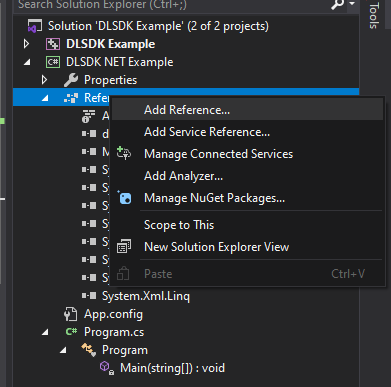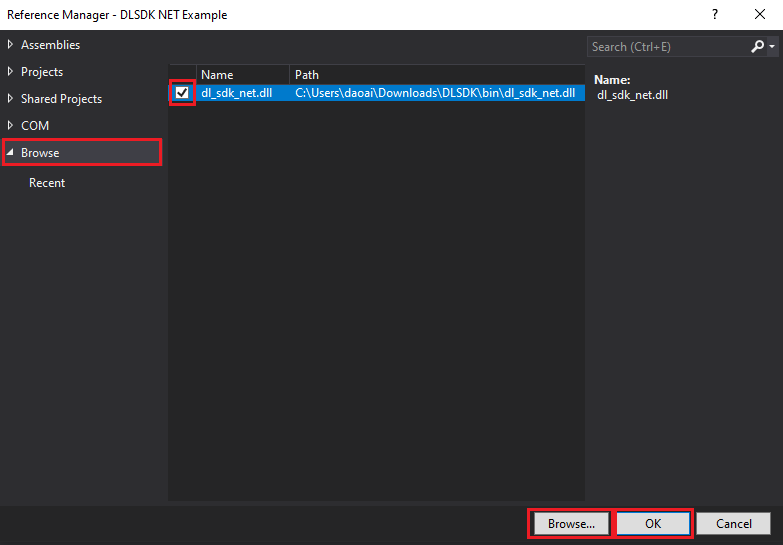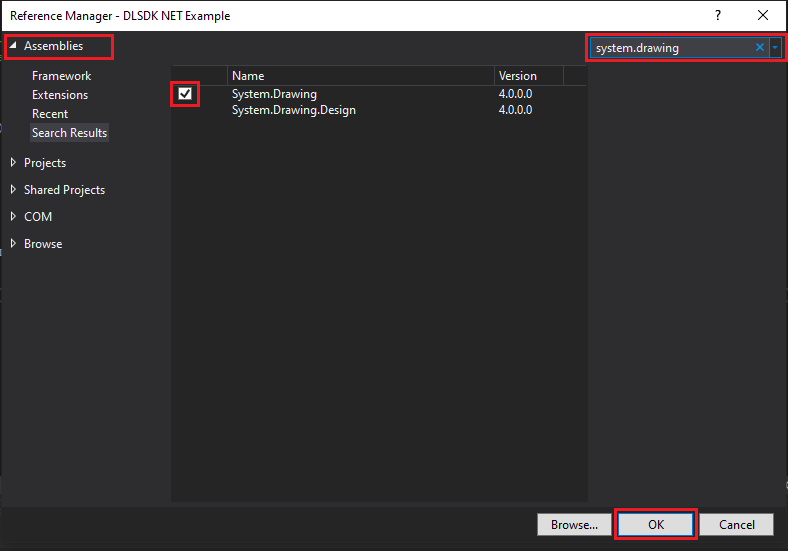DWSDK C# Project Configuration
Project Configuration
Click "Add Reference" in the C# project.
Click "Browse," then navigate to the bin folder in the extracted directory, select the
dwsdk_net.dllfile, check it, and click OK.Click "Assembly," then search for
system.drawing. Check it and click OK.
Example Project
For using the project, refer to the C# Code Example provided.
SDK Interface Documentation
Detailed interface documentation can be found in the C# SDK Documentation.