软件许可证
软件许可证是由 DaoAI Robotics Inc. 发布的一个数字许可证,用于认证某个设备是否能够使用 DaoAI Inspectra 的数字凭证。你需要向 DaoAI 提供你的设备机器码,获得授权后才能正常使用 DaoAI Inspectra 的所有功能。
查找你设备上的机器码
如果你的电脑上安装了
Python,你可以使用 命令提示符 输入以下的指令,获取机器码:
``pip install py-machineid && python -c "import machineid; print(machineid.id())" ``
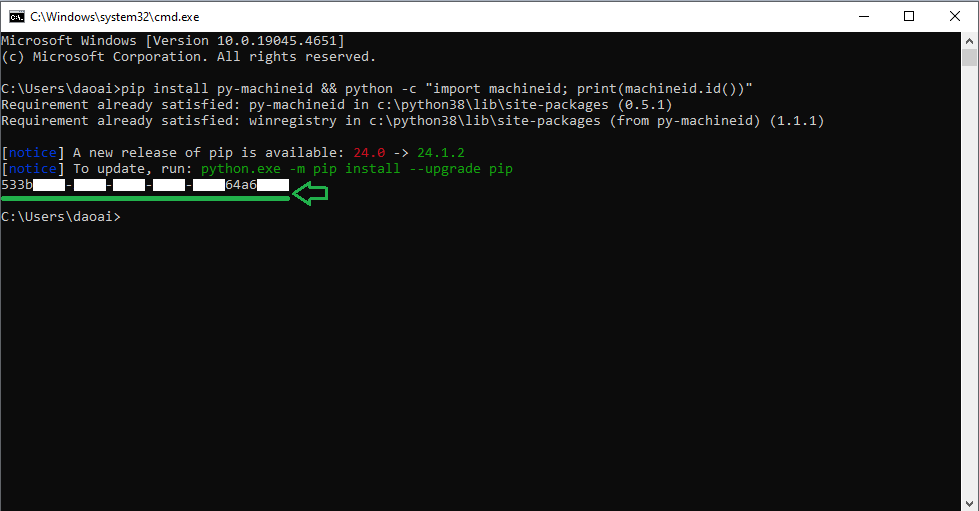
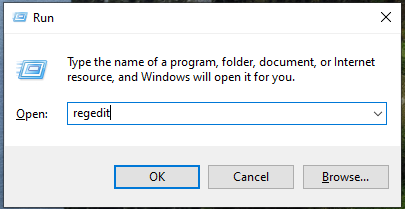
没有安装
Python的用户,可以使用Win按键+R,输入regedit,进入 注册表编辑器 。
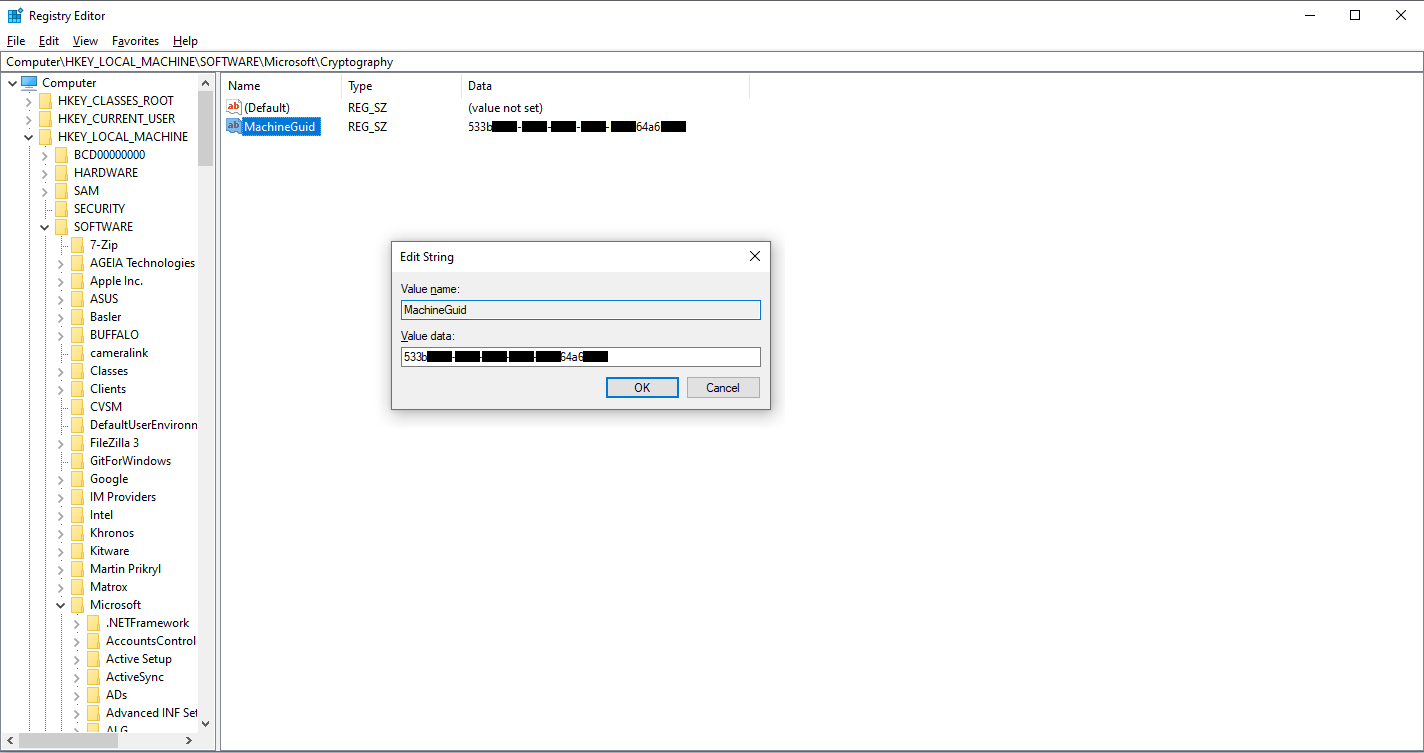
找到
HKEY_LOCAL_MACHINE\SOFTWARE\Microsoft\Cryptography\MachineGuid,可以双击打开 MachineGuid ,查看自己设备的机器码。发送机器码到你的支持工程师,让他们激活你的设备。
激活设备
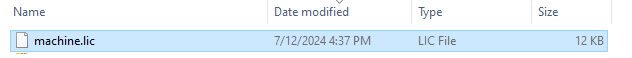
工作人员激活了某个设备后,他们会给你发送一个激活后的许可证文件。
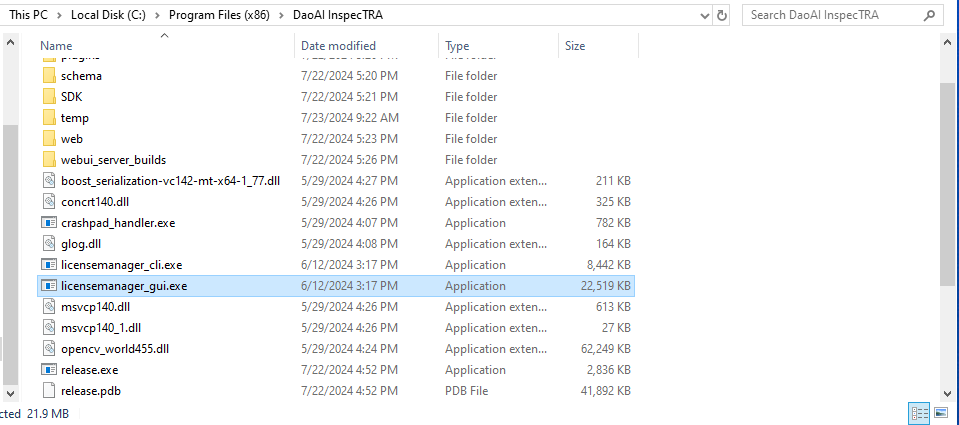
找到 DaoAI Inspectra 根目录(通常在
C:\Program Files (x86)\DaoAI InspecTRA)中的licensemanager_gui.exe,运行 许可证管理器。
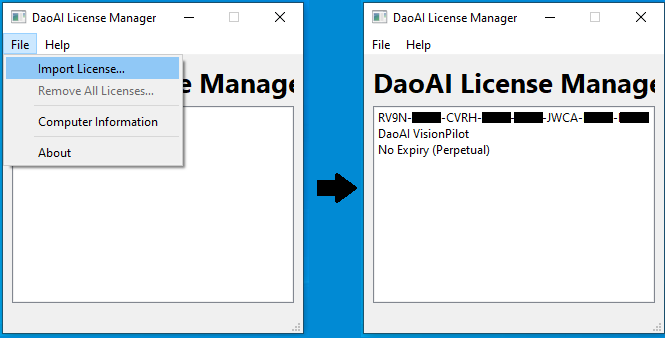
点击
File,然后选择Import License,把许可证文件导入,就能看到当前许可证的状态和有效期。