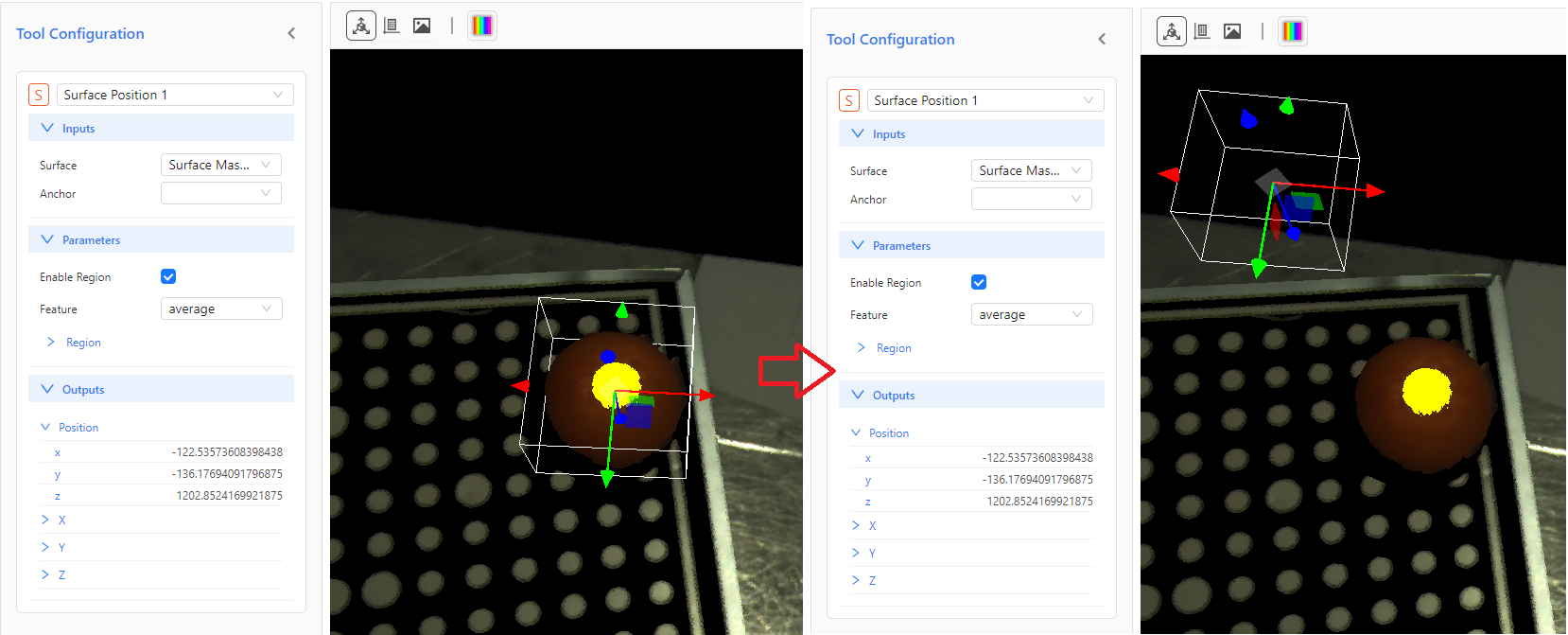表面位置
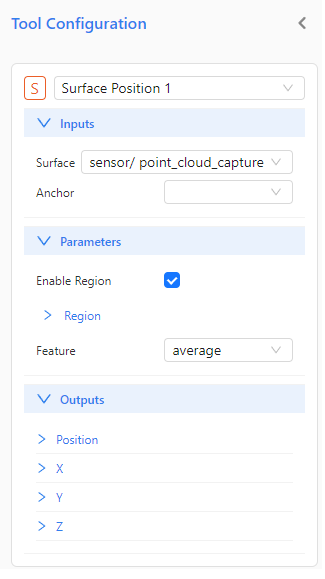
表面位置工具可以输出拍摄数据中某一个点的测量结果,如点的坐标和方向等。 或者计算区域内工件的特征点,通过平均值(数据点的平均X、Y和Z坐标)、中值(数据点的中位数X、Y和Z坐标)、质心(将数据视为相对于z = 0平面的体积的质心)、 最小X、最大X、最小Y、最大Y、最小Z或最大Z的方式进行计算。
输入
表面位置工具的输入为:表面和锚点两个,详情可查阅 表面 和 锚点 。
参数
启用区域,详情可查阅 启用区域 。
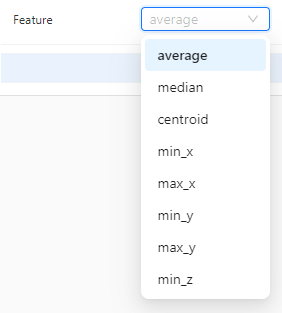
- 特征:一共有八个可以使用的特征:
平均值
中位数
重心
最小X值
最大X值
最小Y值
最大X值
最小Z值
以下是同一区域内,不同特征的计算结果
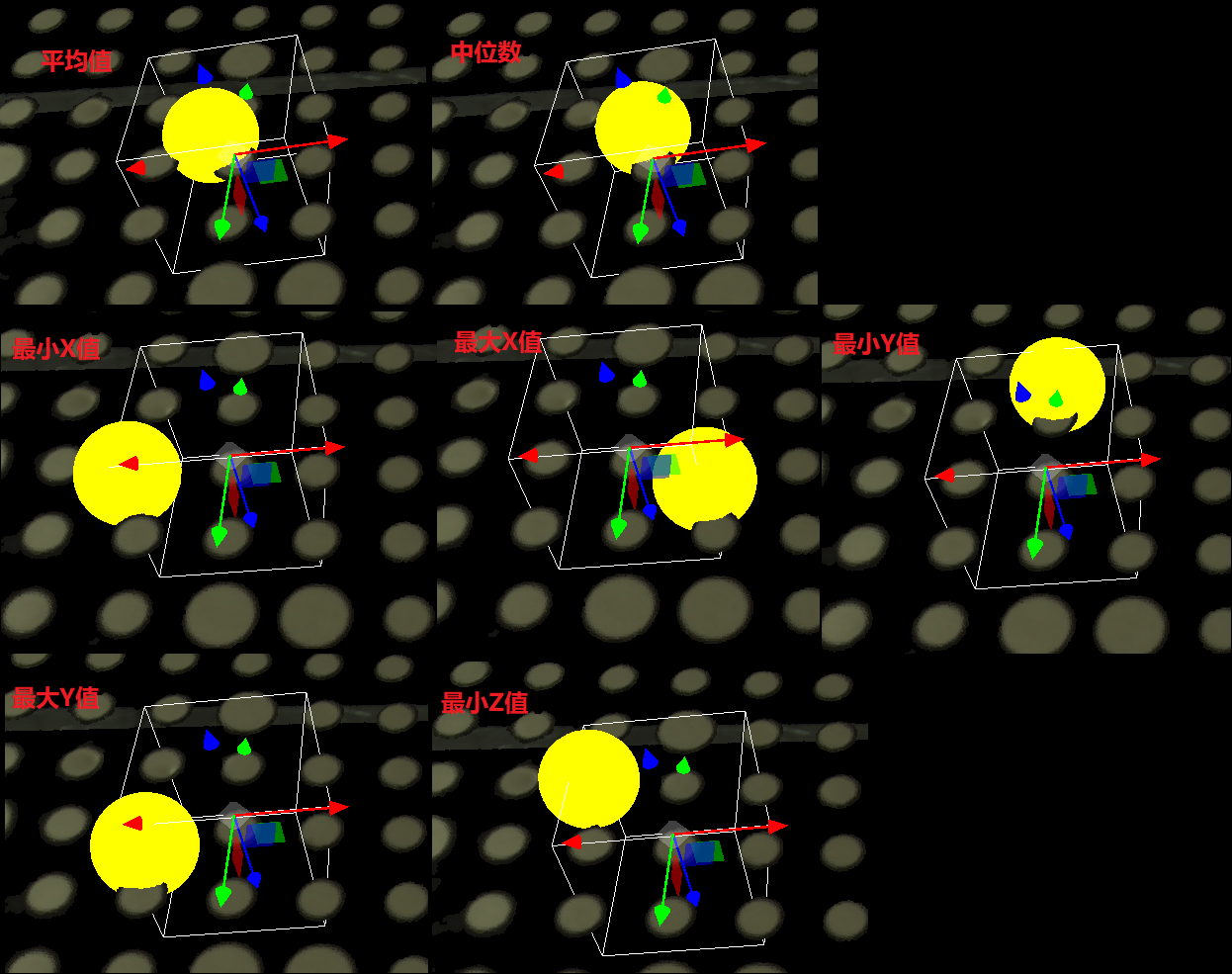
输出
表面位置工具输出的是特定点的坐标数据,如下图所示。
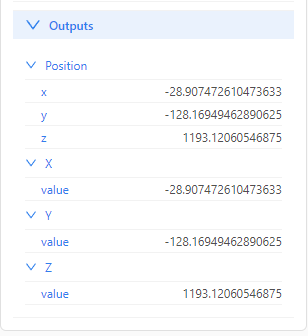
备注
当表面位置工具的区域超越了输入点云的范围,或者区域内无点云,表面位置工具的输出会保持上一次有效的测量结果,如下图所示。