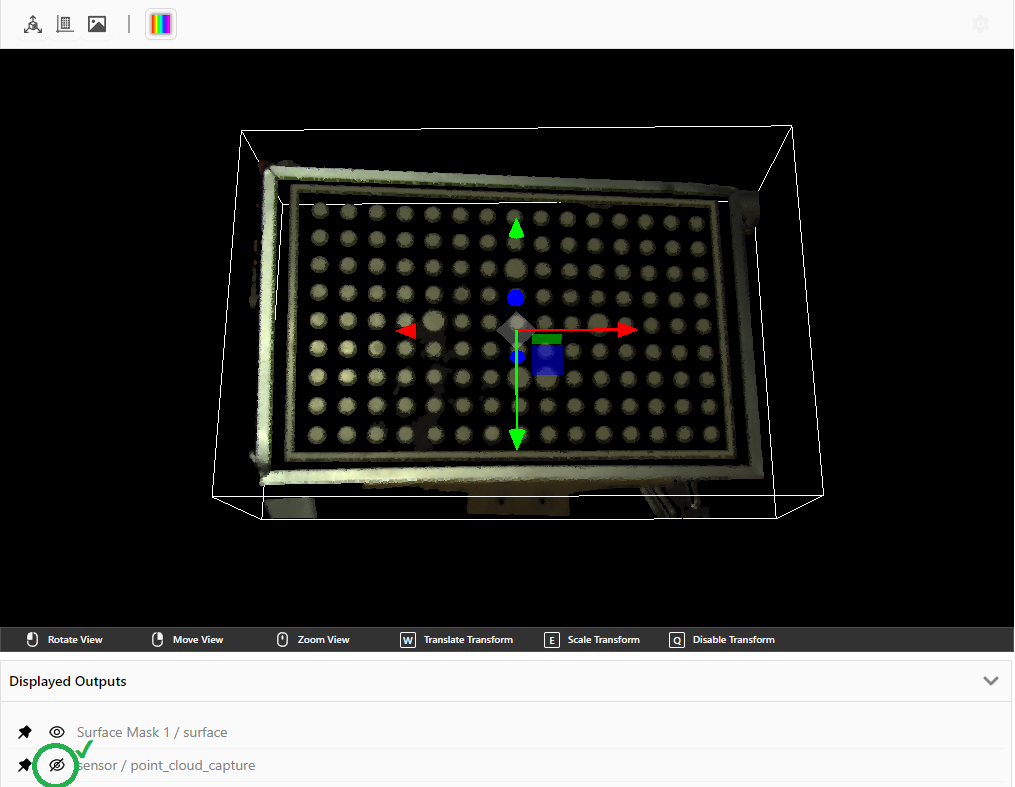表面掩模
表面掩模工具可以提取出拍摄数据中区域范围的测量信息,如:区域的大小、位置和形状等。区域设置比较灵活,可以相互重叠或者去除部分区域进行计算。
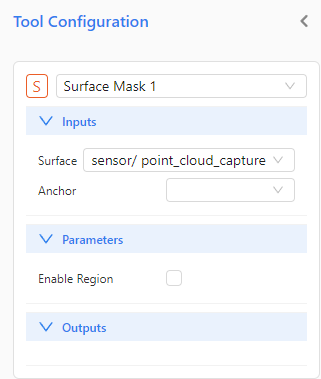
输入
表面掩模工具的输入为:表面和锚点两个,详情可查阅 表面 和 锚点 。
参数
启用区域,详情可查阅 启用区域 。
掩模模式:可选择两种模式:提取(保留选取区域中的点云);去除(保留选取区域以外的点云)。
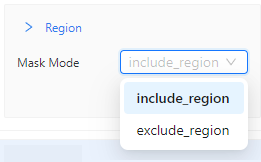
区域类型:可选择两种区域类型:长方体(区域设置中可以调整);掩模(v2.24.3暂不支持)。
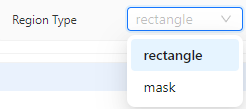
输出
表面掩模工具的输出是点云,可以在显示的输出中选定表面掩模输出。
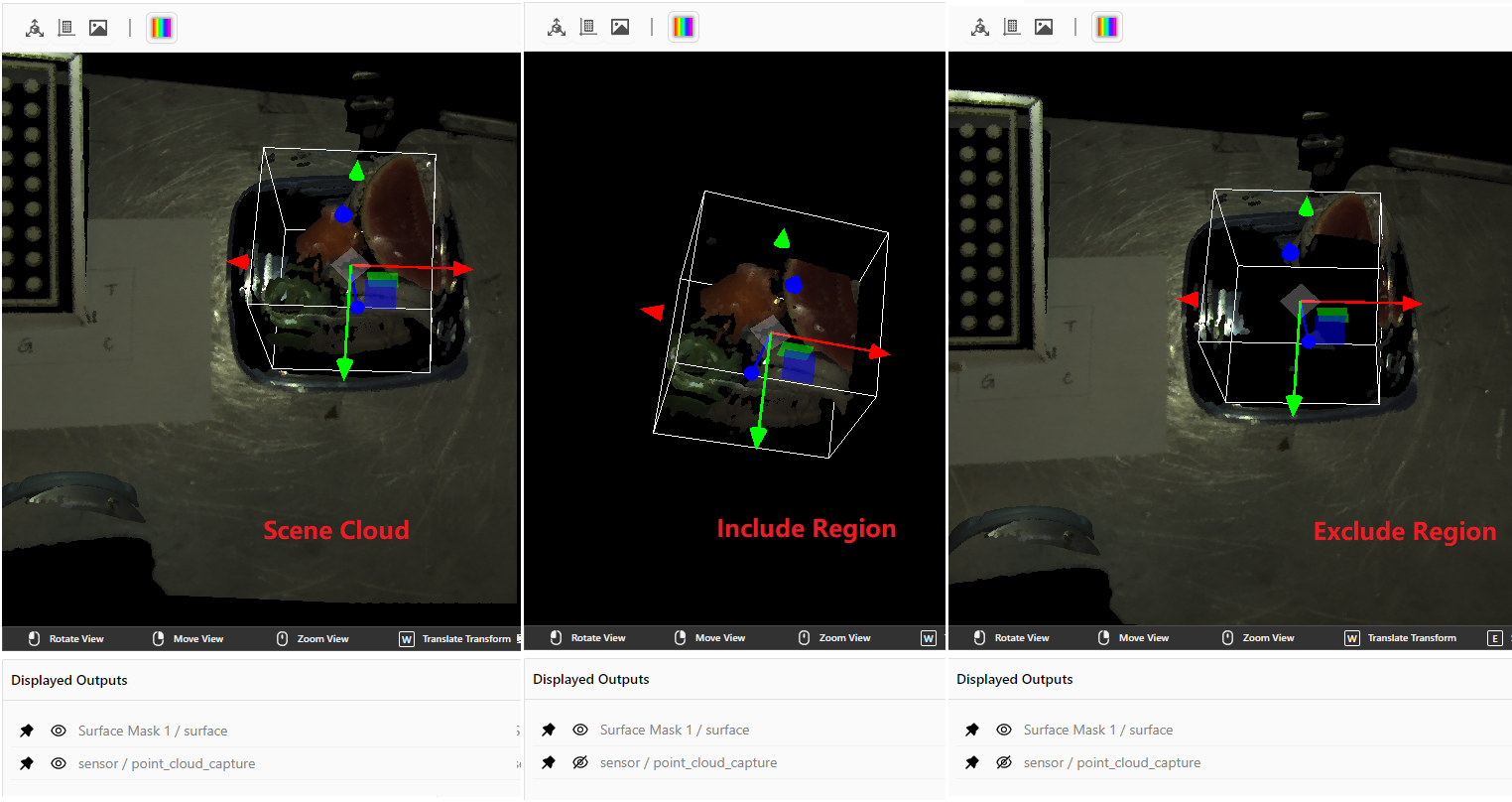
例子
表面掩模工具可以帮助提取、或者去除部分区域。这里演示的例子是想把校准板的点云区域提取为感兴趣的点云区域。

添加工具后,使用 场景点云 作为表面掩模工具的输入, 启用区域,选择 提取 模式和 长方体 类型,调整区域。
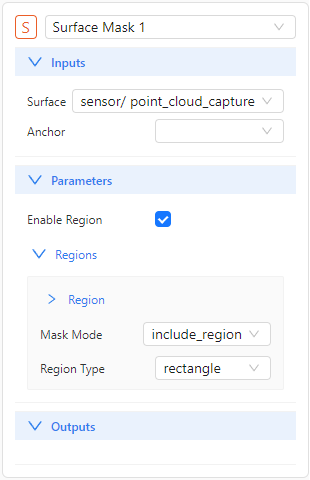
调整区域,正好把标准版区域点云都包含在内。
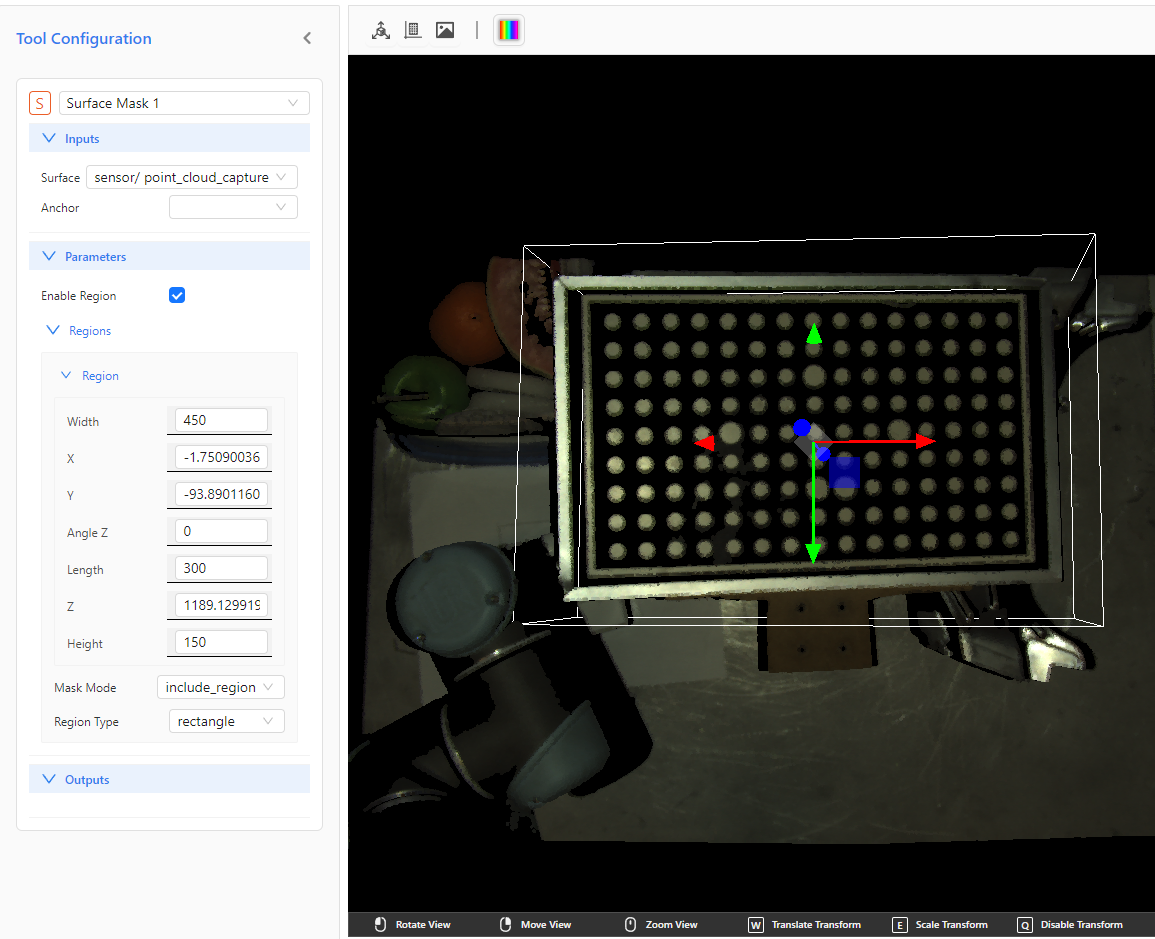
点击下方显示的输出窗口,取消勾选显示场景点云,即可看到表面掩模工具的输出。