深度学习工具
DaoAI InspecTRA中,用户可以加入各种深度学习工具,目前支持的工具有三种:物体检测(Object Detection)、分类检测(Classification)和异常检测(Amomaly Detection)。在使用工具前,必须先设置好深度学习模型,详情可参照: Deep Learning。
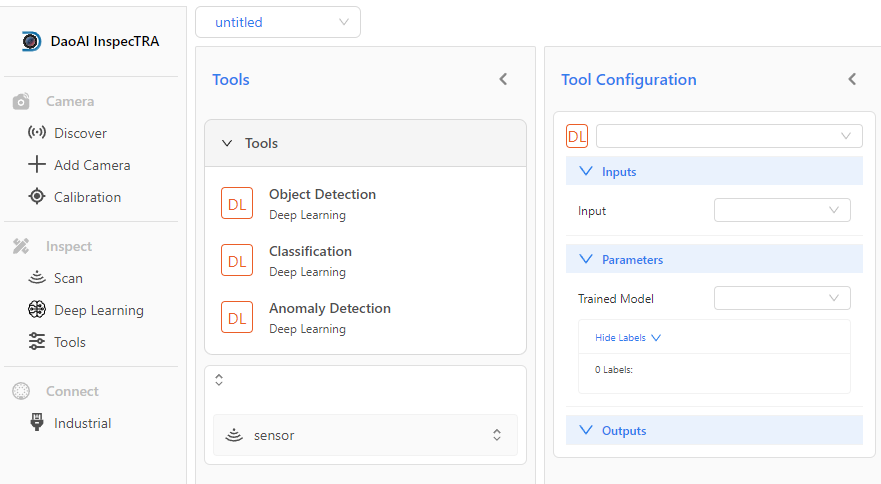
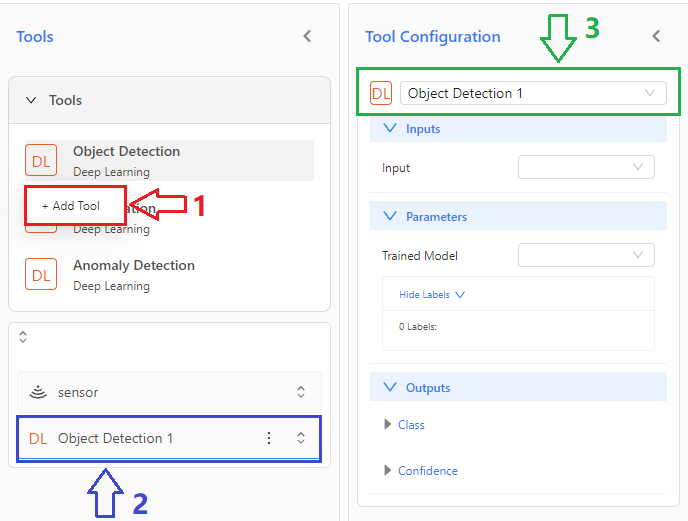
根据你的需求,选择其中一个工具,选择添加工具;
点击到添加的工具;
你可以看见工具配置的地方,显示的是你点击的工具;
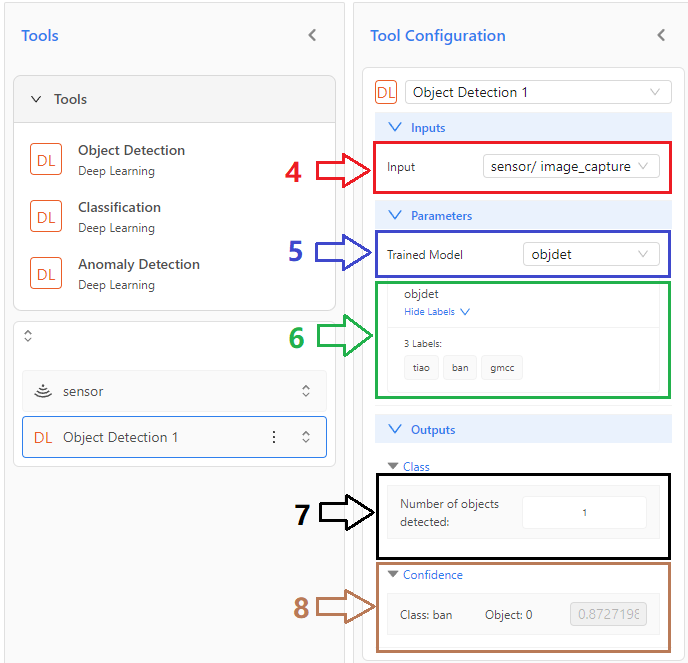
选择列表中的一个相机;
选择添加的模型;
该模型中的所有标签;
模型识别到的物体数量;
识别到的物体的置信度;
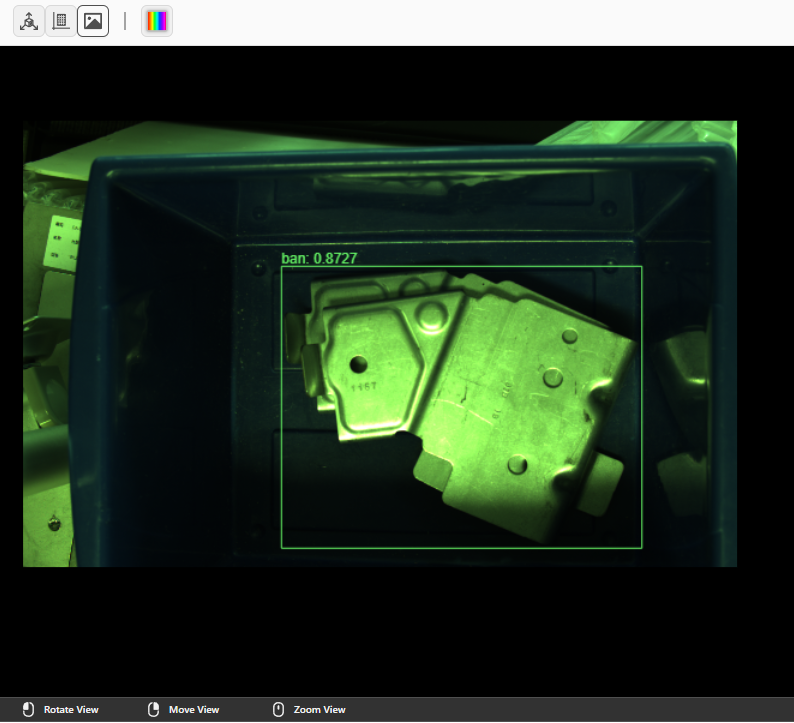
每次拍照时,2D图像的结果也会显示物体的识别结果和置信度。