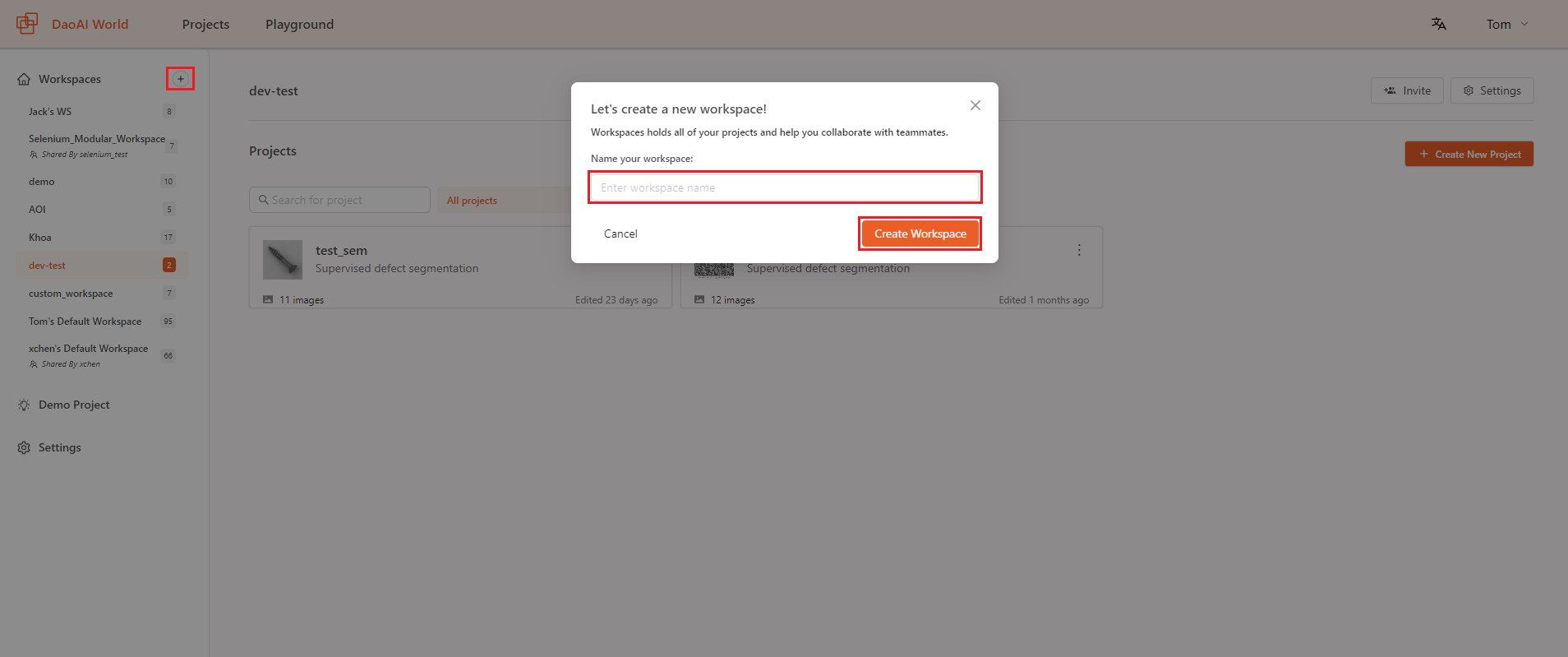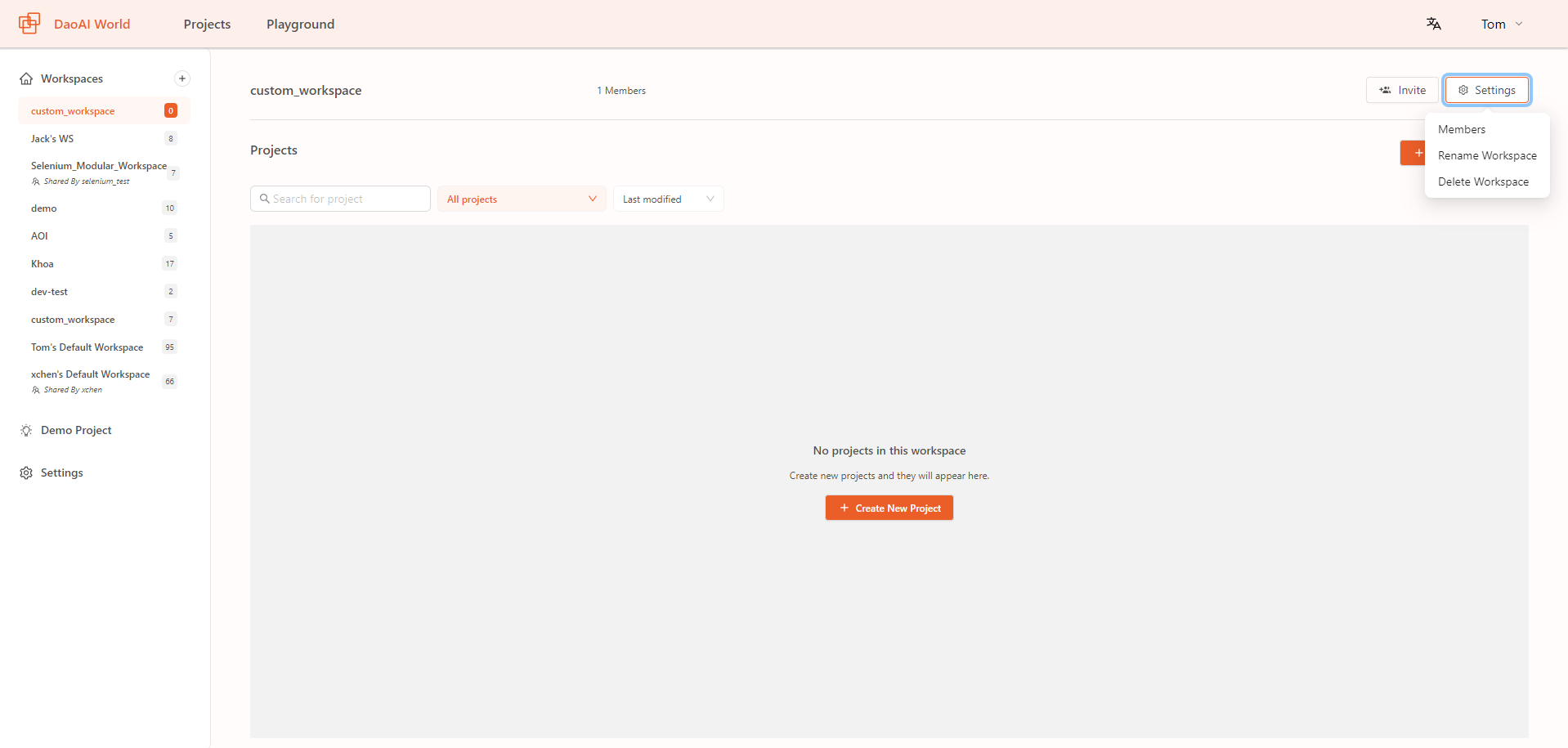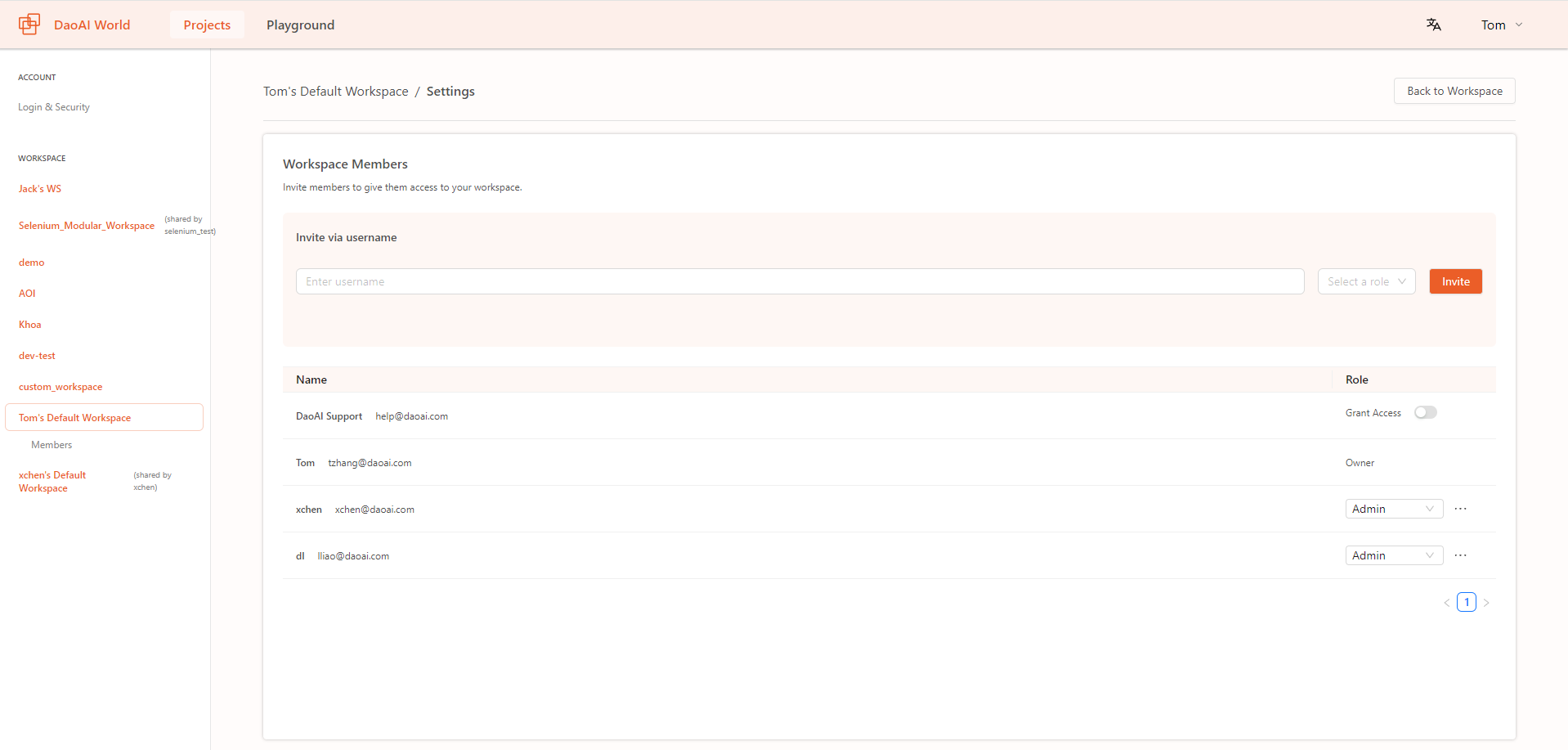Workspace
You can use the workspace to better manage and categorize your projects. If no new workspace is created, the default workspace will be used.
You can click on the rename or delete options in the upper left corner to edit the workspace.
Invite Users to Workspace
Click on the "Invite" button in the top right corner to access the user invitation interface.
Here, you can invite your colleagues to the workspace to collaborate with you.
Each workspace has a DaoAI Support account, but it does not have access by default. If you need support, you can enable access permissions and contact us.
User permissions in the workspace are divided into Annotator and *Administrator*.
Annotators can only annotate data, while Administrators have full workspace permissions, including renaming, creating new projects, creating versions, training models, deleting, and more.