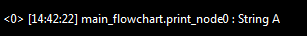Print Node
Overview
Print Node allows you to print custom messages onto the console.
Input and Output
Input |
Type |
Description |
|---|---|---|
Print Message |
Sting |
Message that will be printed to the console. |
Procedure to Use
- Insert a Print node.
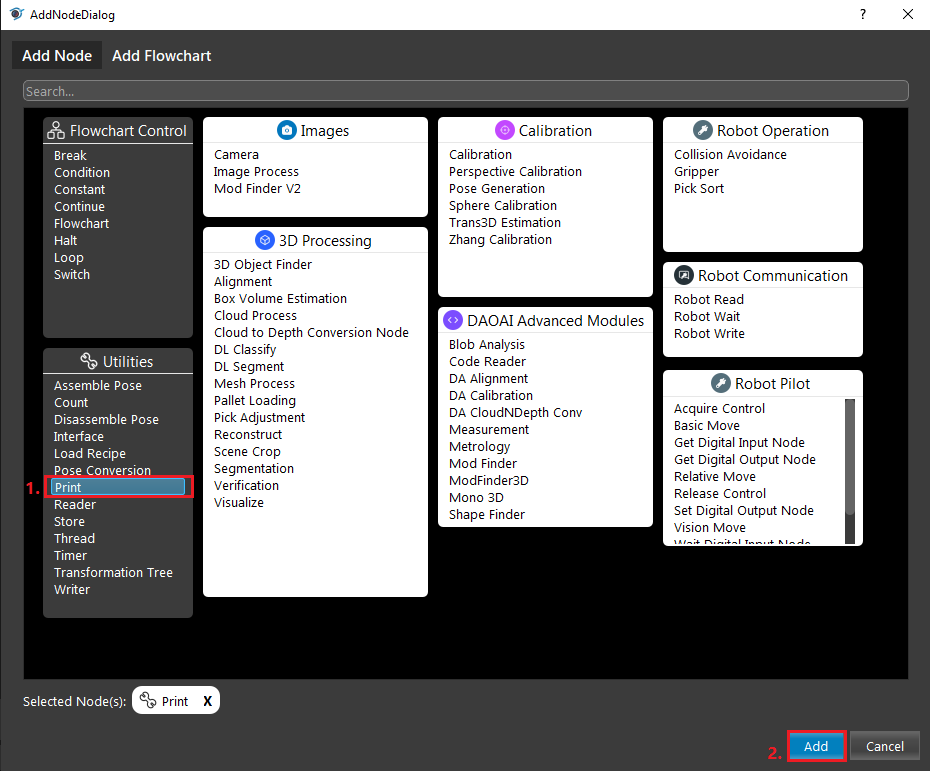
- Type in the message that you want to print to the input field.
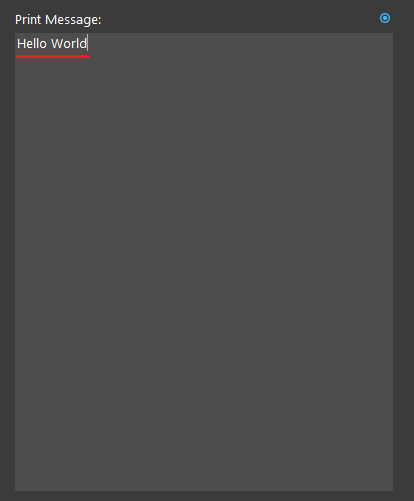
- You may also use the advanced script to return a customized string.
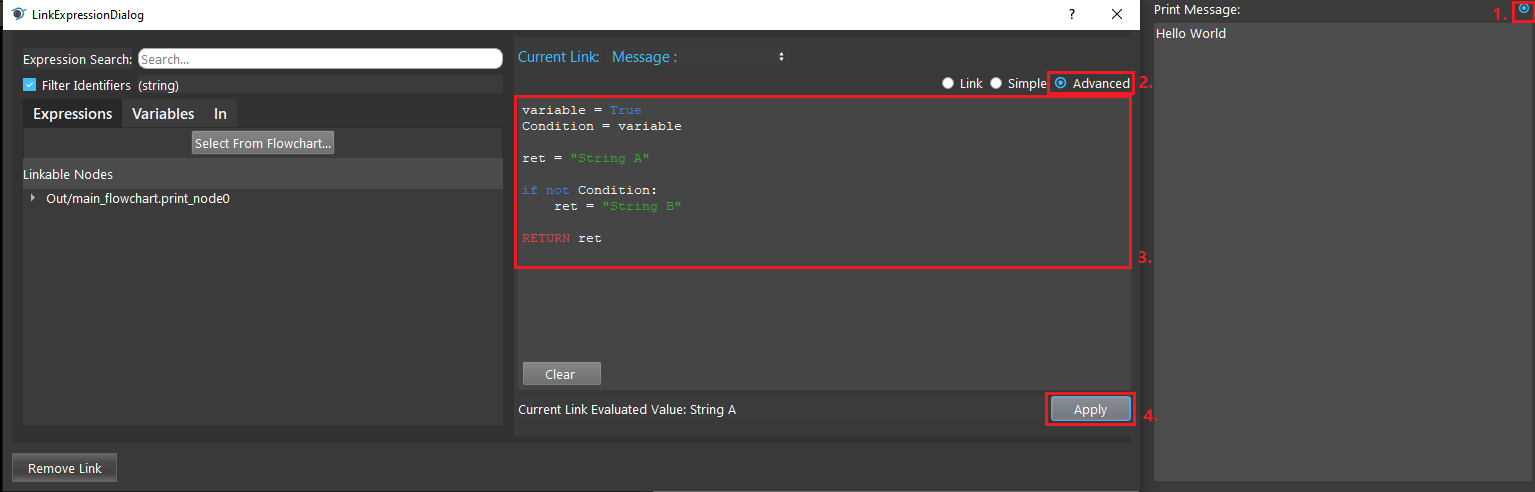
- Run the node and the message will be printed on the console.